LEFT ALIVE EU Steam CD Key
19 in stock
€4.73
Veteran developers, Toshifumi Nabeshima (director, Armored Core series), Yoji Shinkawa from KOJIMA PRODUCTIONS (character designer, METAL GEAR SOLID series), and Takayuki Yanase (mech designer, Ghost in the Shell: Arise, Mobile Suit Gundam 00, Xenoblade Chronicles X) join forces to create LEFT ALIVE’s dark and gritty world. LEFT ALIVE tells a human story of survival from the perspective of three different protagonists during the devastating invasion set in war-torn Novo Slava in 2127.Experience the massive power gap between man and machine in pulse-pounding encounters: face off against powerfully armed troops, armored vehicles and towering mechs.Choose your playing style: engage in frenetic gun battles or dispatch your enemies with stealth and wit. Set traps, collect and craft consumables to survive while exploring a devastated city ravaged by the atrocities of war.Uncover the full story behind the war through the eyes of three different characters: as you progress through the game, experience multiple story paths each requiring bold decisions with desperate consequences.
| Developers |
Square Enix |
|---|---|
| Publishers |
Square Enix |
| Genres |
Action ,Open World ,Third-Person Shooter |
| Platform |
Steam |
| Languages |
English ,French ,German ,Italian ,Japanese ,Spanish |
| Release date | 2019-03-05 |
| Steam | Yes |
| Age rating | PEGI 18 |
| Regional limitations | 1 |
Related products
No account yet?
Create an Account








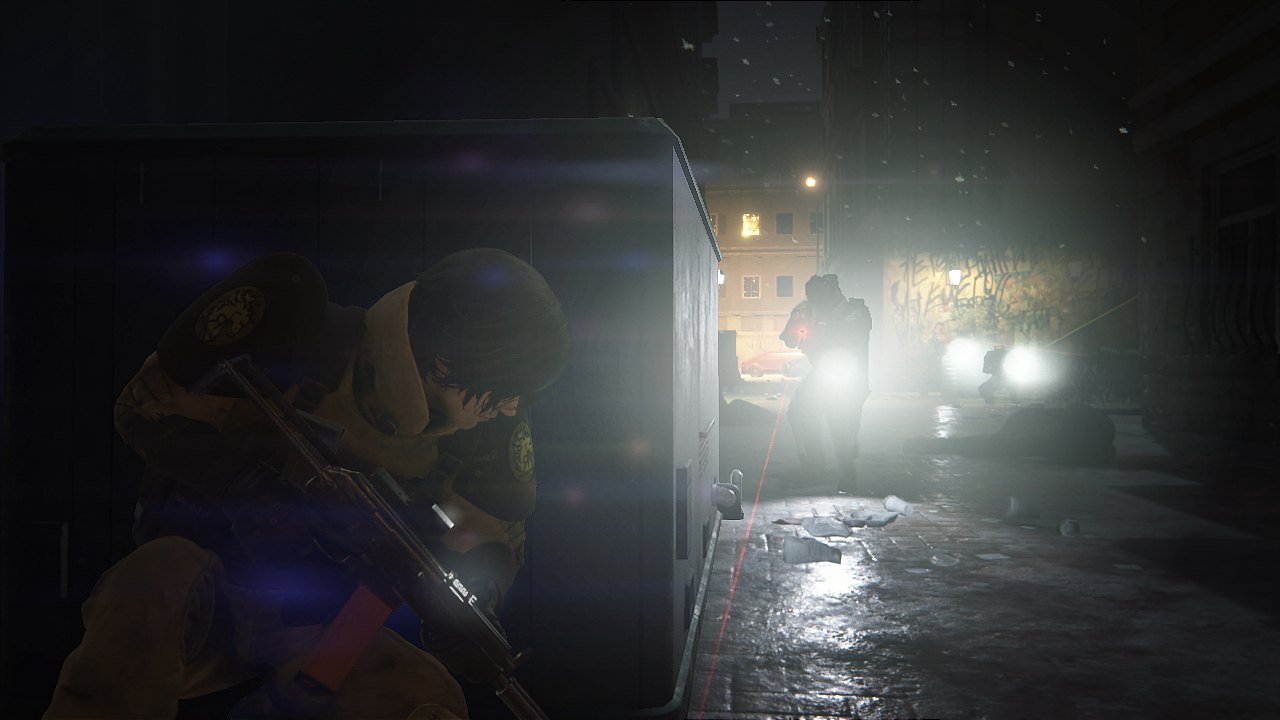








Reviews
Clear filtersThere are no reviews yet.