
Lightmatter EU Steam CD Key
1 in stock
zł1,307.69
An Homage to First Person PuzzlersPlay Tunnel Vision Games’ love-letter to the genre. Use lateral thinking to solve mind-bending puzzles with lights, shadows, beams, platforms, and lightmatter. Starring David Bateson as Virgil“Now that I’m thinking about photon power cells, let me test an idea on you. Have you ever wanted to stay awake forever?” Fan favorite, David Bateson leads as Virgil, CEO of Lightmatter Technologies Virgil’s Vision For The Future“Imagine at the center of a city, a CORE – providing sustainable and renewable energy to millions. That is the future we are striving for. ” What will you sacrifice today for a brighter tomorrow? The “Aha” Moment“If you are contemplating suicide, by all means – jump that gap with the lamp.” Lightmatter is a game of the floor is lava with deadly shadows and consequences. Examine your surroundings closely. Think smarter, not harder!
| Developers |
Tunnel Vision Games |
|---|---|
| Publishers | |
| Genres |
Adventure ,Indie |
| Platform |
Steam |
| Languages |
Chinese ,Danish ,English ,French ,German ,Italian ,Japanese ,Portuguese – Brazil ,Russian ,Spanish |
| Release date | 2020-01-15 |
| Steam | Yes |
| Age rating | ESRB E10+ |
| Metacritic score | 73 |
| Regional limitations | 1 |
Related products
No account yet?
Create an Account



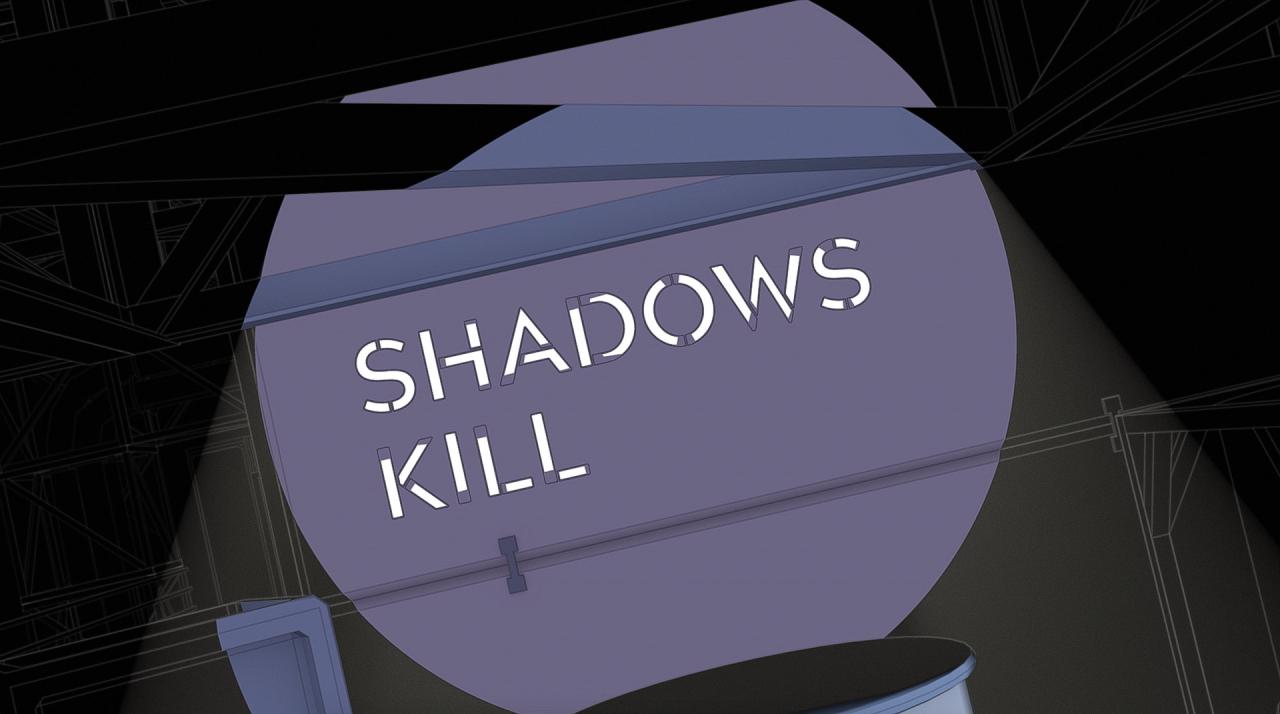

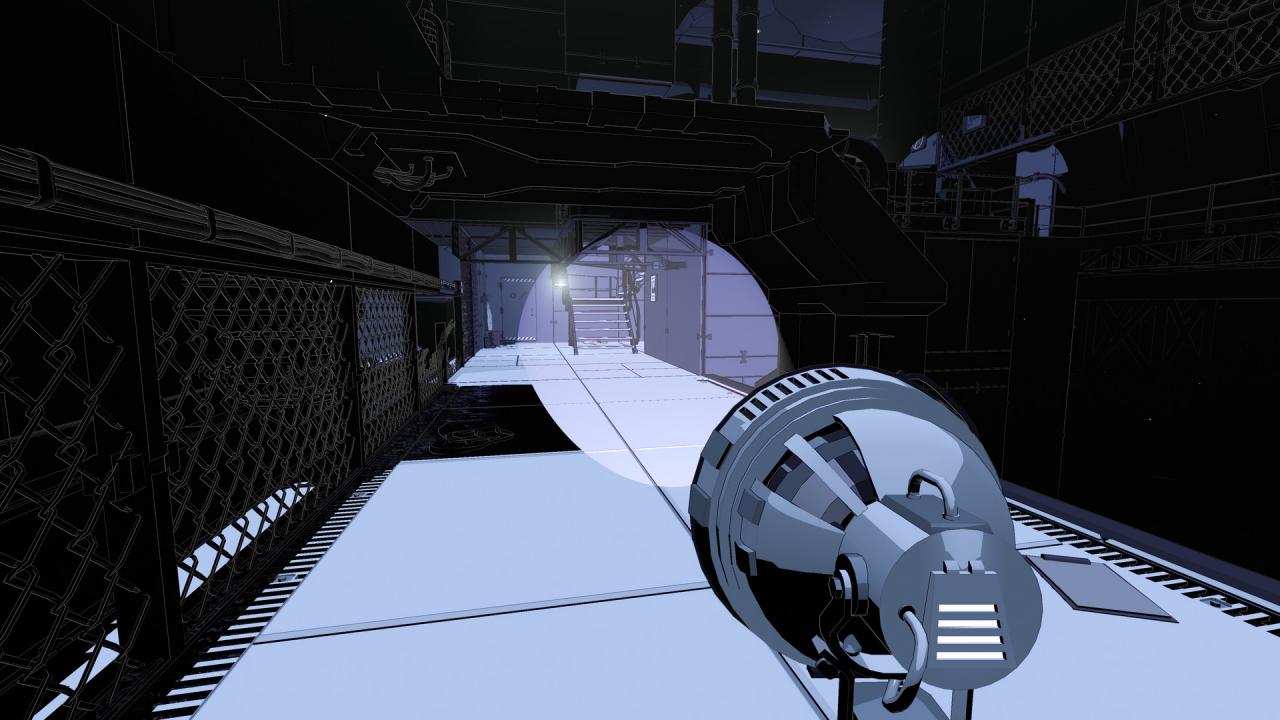
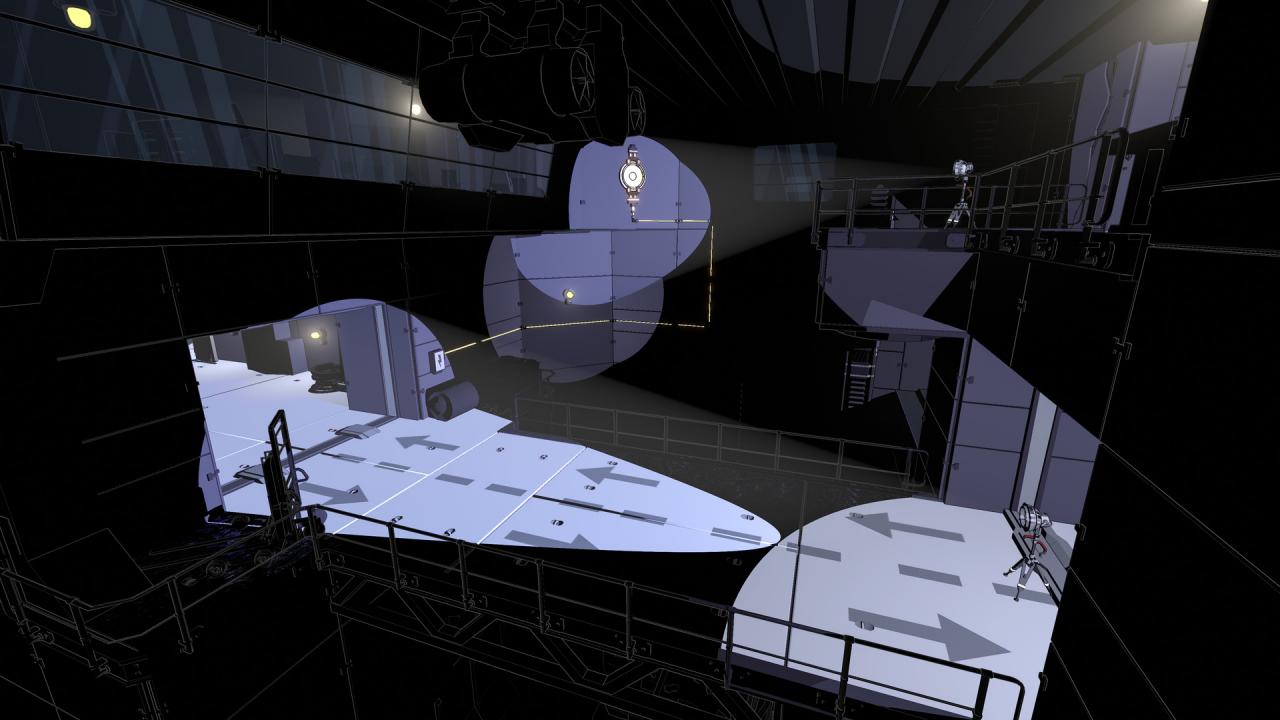
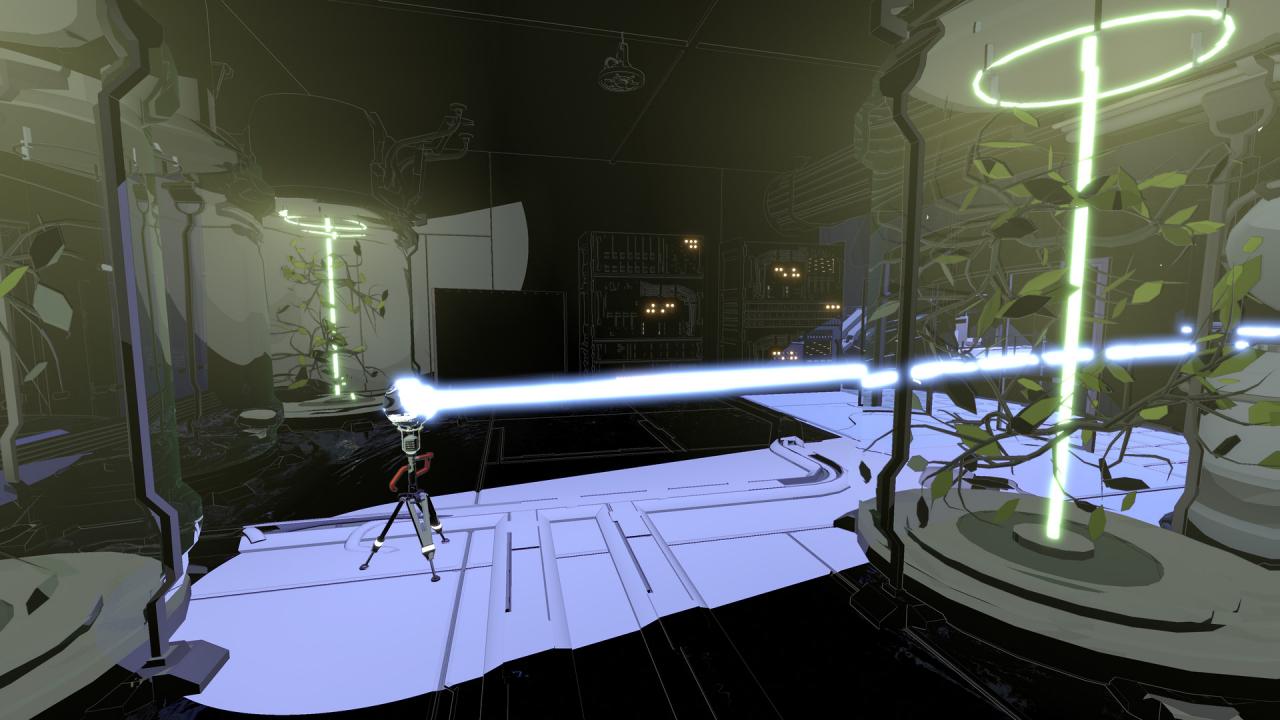
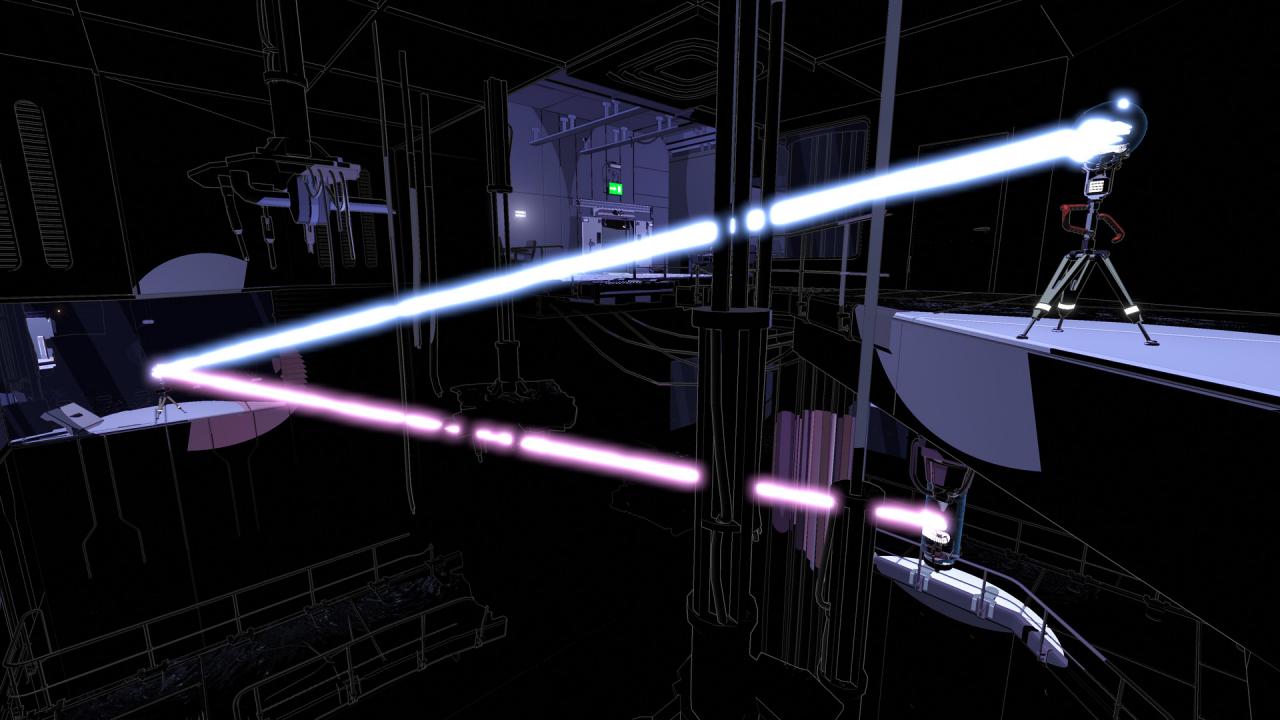
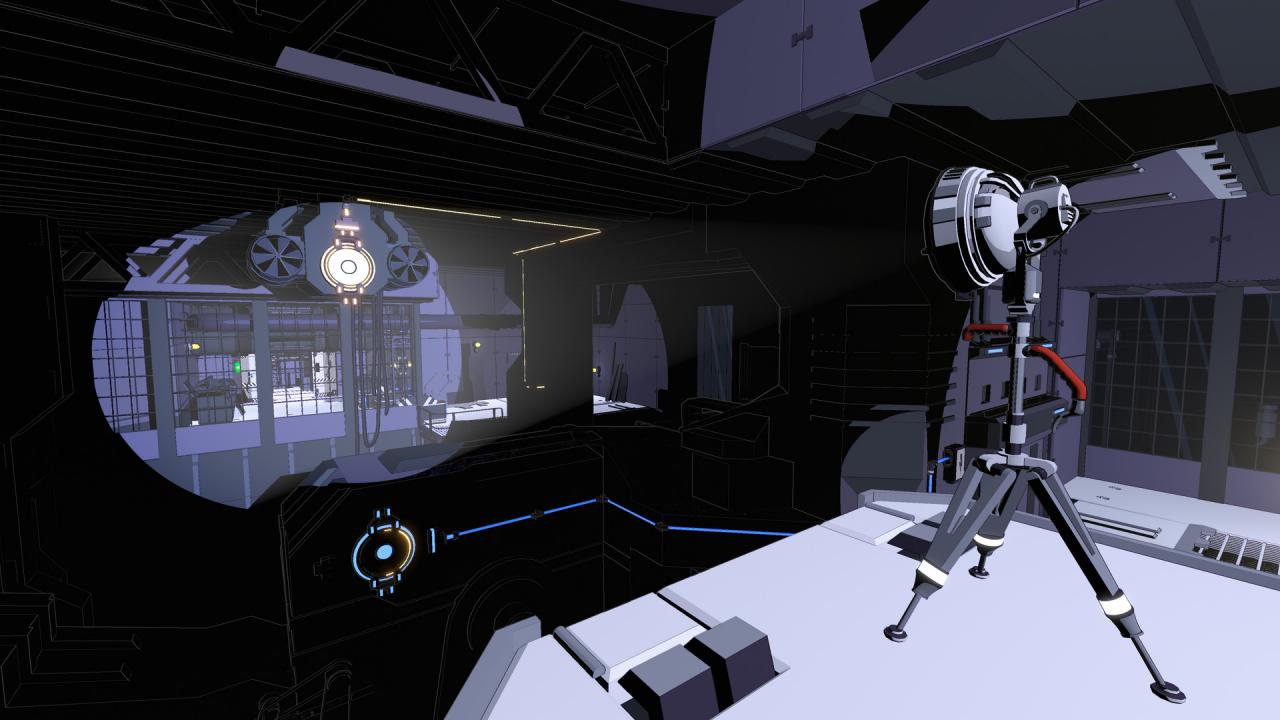






Reviews
Clear filtersThere are no reviews yet.